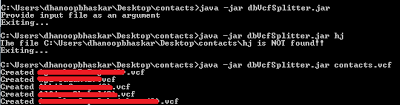You can export the Google Contacts to a Nokia phone very easily now!!
Download the low sized application (only 5.7KB) dbVcfSplitter.jar from the sourceforge…
Follow the below instructions-
-
Export the Google contacts in vCard format (with .vcf extension).
-
Open a command prompt or terminal.
-
“cd” to the folder or directory where the vCard file resides.
-
Type in the command below-
java -jar dbVcfSplitter.jar contacts.vcf
The application will split the combined vCards into individual vCards so that you can import them to your Nokia Phones using PC Suite or OVI Suite, otherwise it won’t work!!